Create your own games with our easy-to-use Event Editor system. From character and level design to programming, everything is done visually.
Once complete, export your games to PC, Web, Mobile and Console.
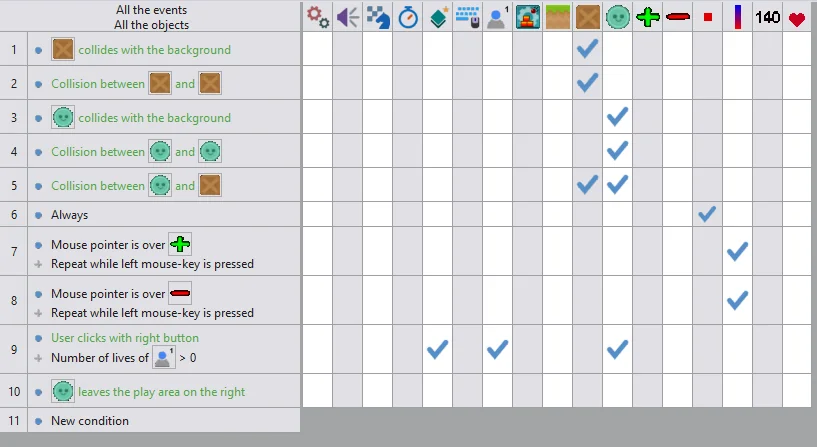
With Clickteam Fusion’s signature Event Editor, you don’t need to write a single line of code to make games. Whether you’re a curious beginner, a creative child, or a seasoned developer looking for rapid prototyping, our intuitive drag-and-drop system lets you bring ideas to life visually.
Events are built by simply selecting conditions and actions… like snapping puzzle pieces together. This makes logic easy to understand, easy to follow, and incredibly fun to use. It’s the perfect tool for learners and creators of all ages to jump straight into making games, apps, and interactive experiences without barriers.
Jump, slide, bounce, and roll—without writing a single line of code.
Clickteam Fusion includes a variety of pre-built movement types and a powerful physics engine that brings your worlds to life. Want your character to move like a platformer hero or a pinball? Just assign the behavior and go.
You’ll be creating smooth, dynamic gameplay in minutes. Whether you’re designing arcade shooters, puzzle games, or physics-based challenges, Fusion’s movement system does the heavy lifting, so you can focus on creativity, not complexity. It’s simple, fun, and gives your games satisfying motion with zero setup stress.
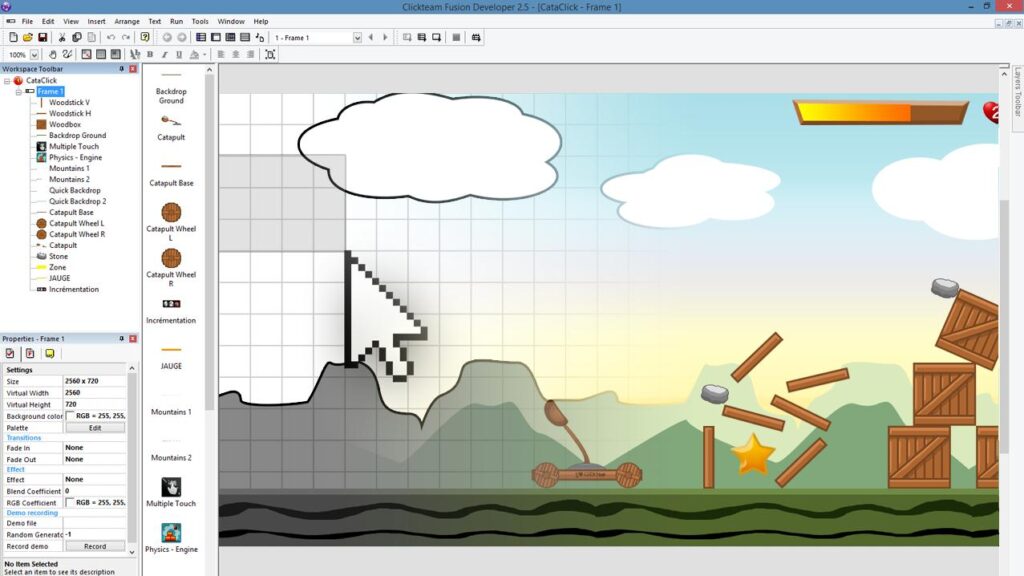
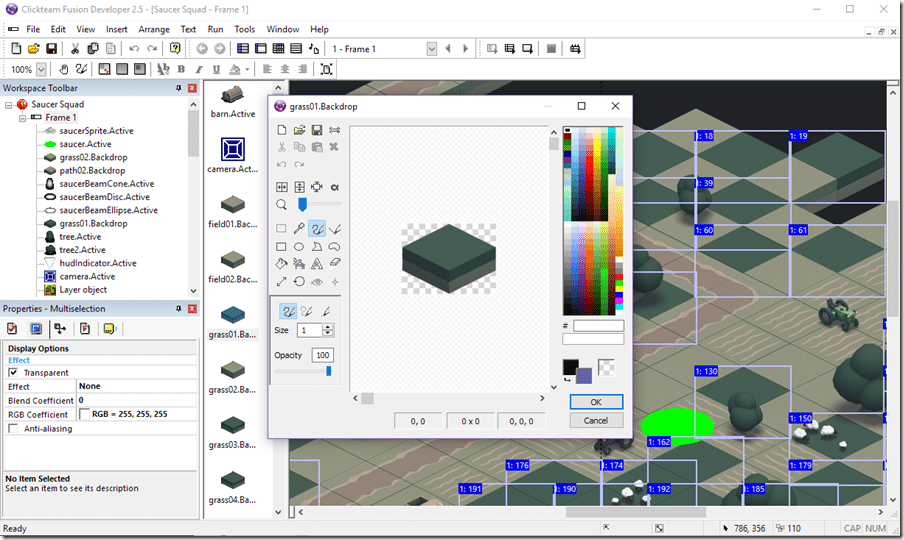
Game development doesn’t have to be complicated. Fusion 2.5 makes it easy to build and organize your projects using a clean, visual system of frames and objects.
Every element… players, enemies, menus, effects are added to your scene visually and customized through easy-to-use property windows.
There’s no need to write classes or mess with code. It’s like building with digital building blocks! Perfect for visual thinkers, learners, and seasoned developers alike.
This streamlined design approach helps you stay organized, work faster, and focus on the fun part… Creating your game.
Create once. Share everywhere!
With optional export modules, Clickteam Fusion 2.5 lets you publish your game to Windows, Android, iOS, HTML5, and more.
No need to rebuild or rewrite. Just tweak a few settings and you’re ready to launch on multiple devices.
Whether you’re sharing with friends, testing on phones, or going live to the world, Fusion makes it easy to reach your audience – wherever they are.
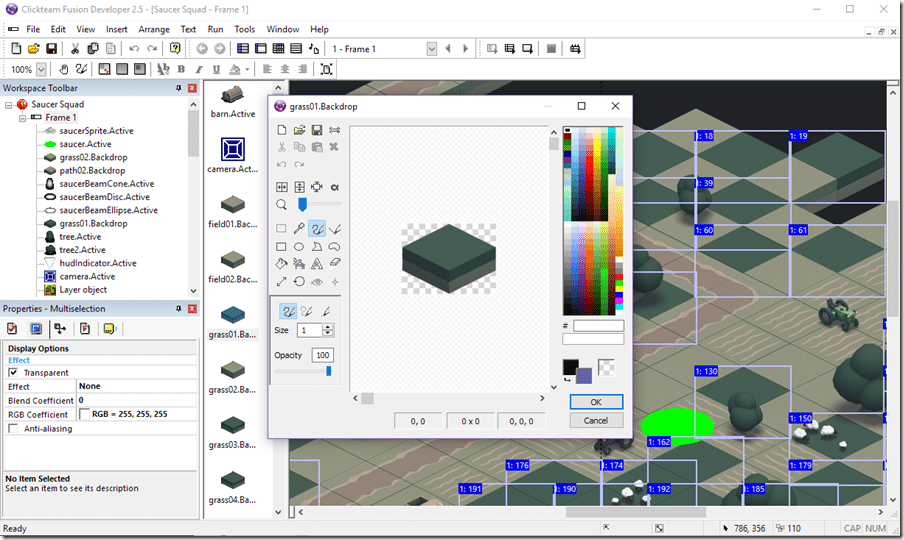
We have a vast amount of documentation, manuals, written and video tutorials to get you started with Clickteam Fusion 2.5 today.
We also have a huge, vibrant and helpful community with our forums and official Discord server where staff and other users are available to help you out on your game making journey!
Clickteam Fusion 2.5 has a multitude of exporters options, giving you the ability to publish for multiple platforms.
From Desktop to Mobile, from Web to Console. We got you covered.
No Royalty Fees to pay, ever!
Your game is your own copyright.
N.B – Console platforms require our professional services due to licensing
Our game and app making software comes complete with a vast array of awesome features, as standard.
Add platforming, bouncing, 8-direction, and more with zero code. Just choose and go.
Give objects realistic gravity, forces, collisions, and reactions with plug-and-play physics.
Pixel-perfect and bounding box collision built-in for responsive gameplay and accuracy.
Quickly draw, edit, or tweak sprites, tiles, and objects directly inside the editor.
Easily import sprite sheets or frame-by-frame animations with full control over directions and sequences.
Organize visuals, backgrounds, and HUDs with powerful layering and visibility controls. Awesome for parallax.
Drive all gameplay and interactions using a visual, condition-and-action system. No coding needed.
Build games like a puzzle… drag, drop, and assign without writing code.
Control object stacking and depth effortlessly for clean, polished visuals.
Apply logic and events to categories of objects for efficient, scalable design.
Change position, animations, movement, values, effects, and more instantly.
Track variables, objects, and performance live while your game runs.
Clickteam Fusion 2.5 requires very minimal footprint in order to run on your PC or Mac.
Compatible with most operating systems, you can get started with Fusion 2.5 on your PC, Laptop, Mac or MacBook with no worries.
Windows 11, 10, 8, 7, Vista, XP, 2000
256MB RAM
200MHZ Pentium/AMD Processor
100MB HDD Space
OSX 10.9 (Mavericks) to 10.14 (Mojave)
MacOS 10.15 (Catalina) is NOT supported
We recommend MacOS Sierra or Above
Say “Hello” to our latest users of Clickteam Fusion 2.5
Select your version and go make something epic!
| Features Features | Fusion 2.5 – Free Edition Free | Fusion 2.5 Standard | Fusion 2.5 Developer Dev |
|---|---|---|---|
| Editors & User Interface | |||
| Storyboard Editor ℹ Visualize your entire game flow and jump between levels, menus, and cutscenes in one spot. | ✔ | ✔ | ✔ |
| Frame Editor ℹ Drag and drop objects onto your scene, position them, and set properties. Your visual canvas. | ✔ | ✔ | ✔ |
| Event Editor ℹ Build game logic visually by pairing conditions and actions. No coding required. | ✔ | ✔ | ✔ |
| Data Editor ℹ Create, edit and remove the data assets for your game such as samples, music and shaders. | ✔ | ✔ | ✔ |
| Picture & Animation Editor ℹ Quickly draw, edit, and animate sprites or import external images for your game assets. | ✔ | ✔ | ✔ |
| Event List Editor ℹ View your entire event sheet in one list for bulk editing, search, and organization. | ✖ | ✔ | ✔ |
| Extensions Management ℹ Install, enable, and configure official or community extensions to add new behaviors. | ✖ | ✔ | ✔ |
| Project Files & Embedded Binaries ℹ Package your assets and external DLLs directly into the project file for portability. | ✖ | ✔ | ✔ |
| Platform Export Capabilities & Modules | |||
| Windows Executable ℹ Export your game as a native Windows .exe. Ready to distribute or sell. | ✖ | ✔ | ✔ |
| HTML5 Export Module ℹ Publish your game to run in modern web browsers via HTML5. | Limited | Limited Included | Coming soon |
| Expanded Capabilities ℹ Advanced export options such as performance optimizations and extra targets. | Optional | Limited Included | Coming soon |
| iOS Export Module ℹ Generate builds for iPhone and iPad devices with one-click export. | ✖ | Optional | Optional |
| Android Export Module ℹ Create APKs for Android phones and tablets directly from Fusion. | ✖ | Optional | Optional |
| macOS Executable ℹ Build standalone macOS applications for desktop distribution. | ✖ | Optional | Optional |
| Additional Features | |||
| Graphic & Sound Filters ℹ Choose which graphic and audio encoding you would like support for in your game or application. | ✖ | ✔ | ✔ |
| Frame as Setup Screen ℹ Use any frame as the installer or screen saver setup interface. | ✖ | ✔ | ✔ |
| Export/Import Toolbar Settings ℹ Share or back up your custom toolbar and workspace layouts. | ✖ | ✔ | ✔ |
| User Tools in Tools Menu ℹ Add your own scripts or external apps directly into Fusion’s Tools menu. | ✖ | ✔ | ✔ |
| Play Sample & Music Files ℹ Instantly preview audio assets without needing an extension object. | ✔ | ✔ | ✔ |
| Built-in Movement Extensions ℹ Pre-configured movement behaviors—platform, 8-direction, pinball, platform movement, and more. | ✔ | ✔ | ✔ |
| Extension SDK ℹ Build your own C++ extensions to add custom objects, movements, or effects. | ✖ | ✖ | ✔ |
| Runtime License | Subject to runtime agreement ✔ | Royalty-free, logo & credit free ✔ | Not subject to runtime agreement ✖ |
| Change EXE Version Info ℹ Customize the version, company, and description fields in your build. | ✖ | ✔ | ✔ |
| MDI Applications ℹ Create multi-document interfaces with child windows inside a parent frame. | ✖ | ✔ | ✔ |
| Dock Sub-applications ℹ Embed smaller apps or tools into your main window for integrated workflows. | ✖ | ✔ | ✔ |
| Frames Without Display Surface ℹ Use invisible frames for background logic, data processing, or hidden UI. | ✖ | ✔ | ✔ |
| Memory-only Frames ℹ Create controls or child windows that live in RAM without a display surface. | ✖ | ✔ | ✔ |

Want to try Fusion 2.5 for free?
Download our Free Edition today.

The Stanard Edition of Fusion 25 is perfect for every type of developer.
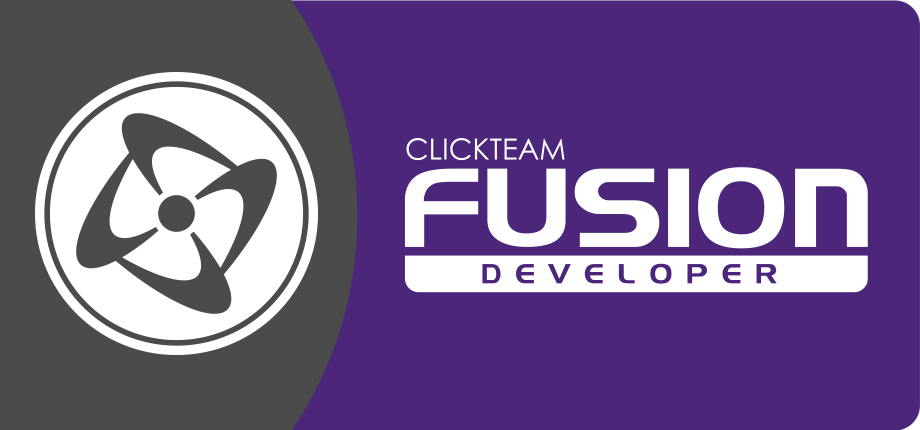
If you’re really serious about game and app development, then developer is for you.